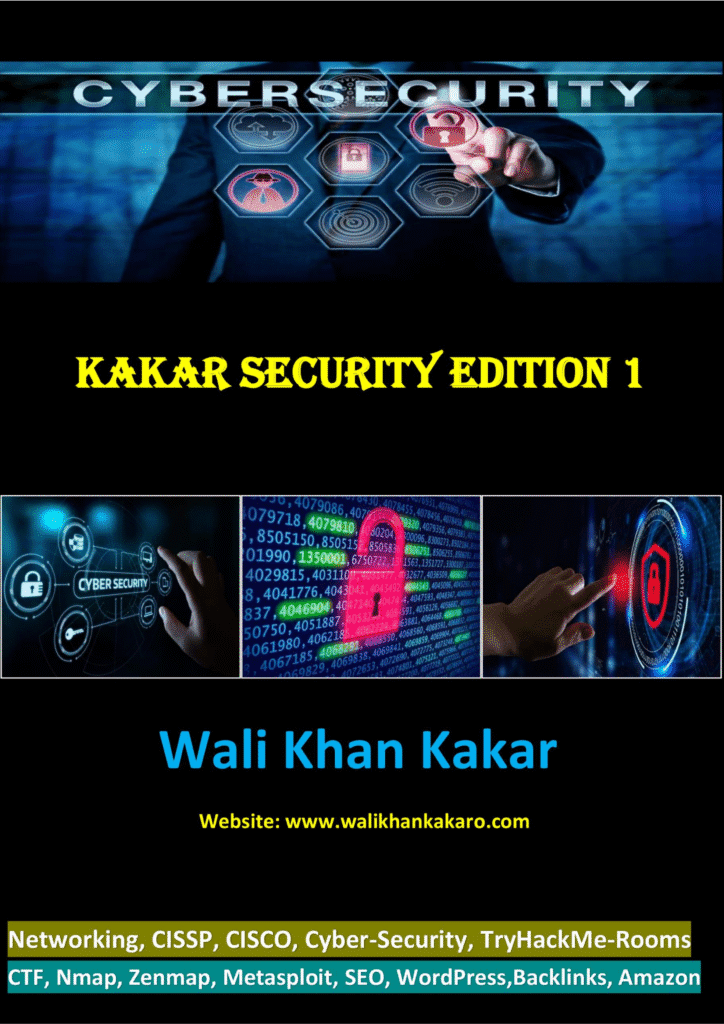Table of Contents
Learn how to remove the Windows activation watermark on your desktop using safe and easy methods.
Hide or fix the “Activate Windows” message with step-by-step instructions for all users.
How to remove the Windows activation watermark
1: Open the Command Prompt.
2: Type this code in the CMD and run it as an administrator.
Command: bcdedit.exe -set TESTSIGNING OFF
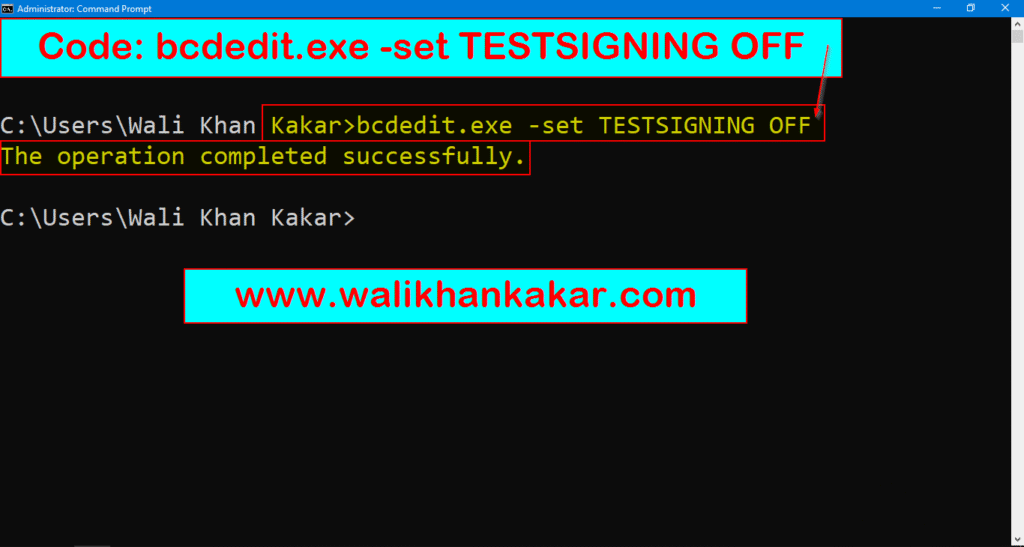
3: Restart the Computer.