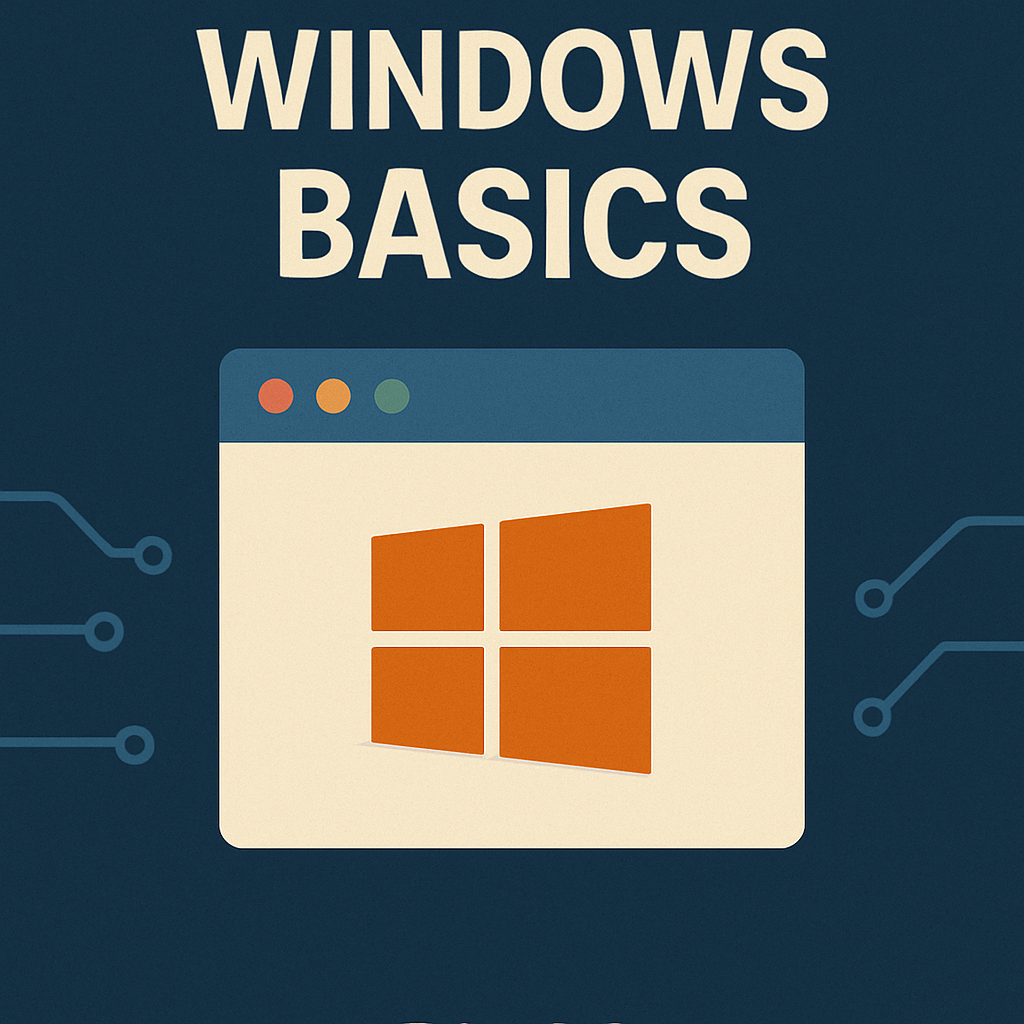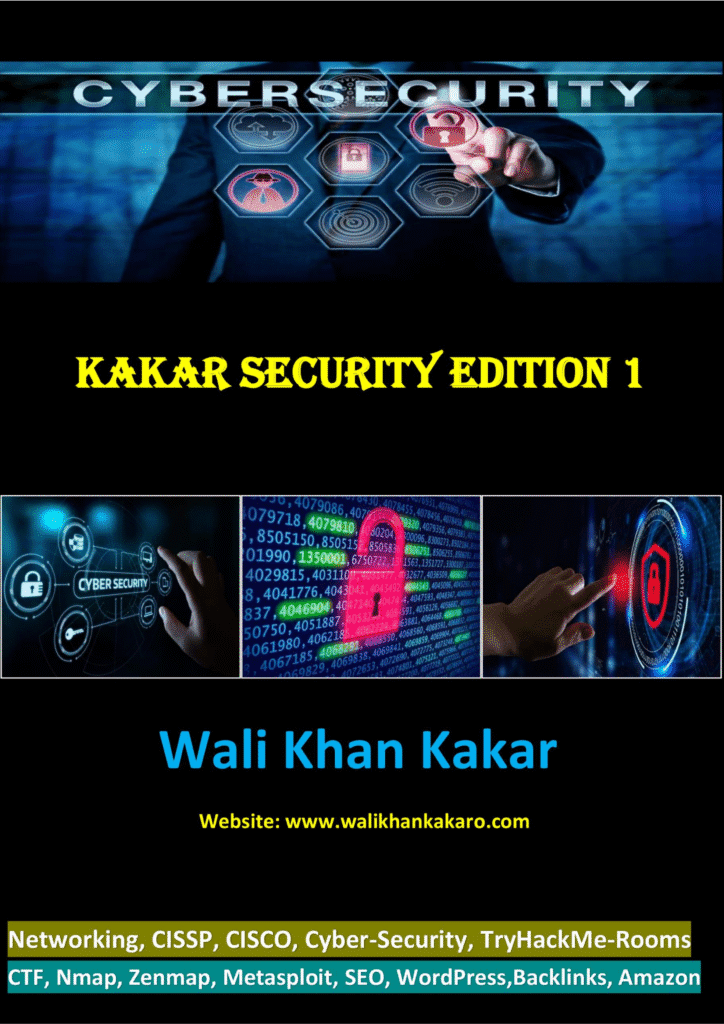Table of Contents
Windows Basics refers to the fundamental concepts, features, and operations of the Microsoft Windows operating system.
It includes understanding the desktop environment, start menu, taskbar, file explorer, system settings, and control panel.
Windows Basics also covers file management, keyboard shortcuts, network settings, and basic troubleshooting.
Learning these essentials helps users navigate Windows effectively and perform everyday tasks like installing software, managing files, and customizing system preferences.
Windows Basics
1: Groups of and Policies.
2: Active Directory.
3: Basics of PowerShell
4: Windows Services Vulnerabilities.