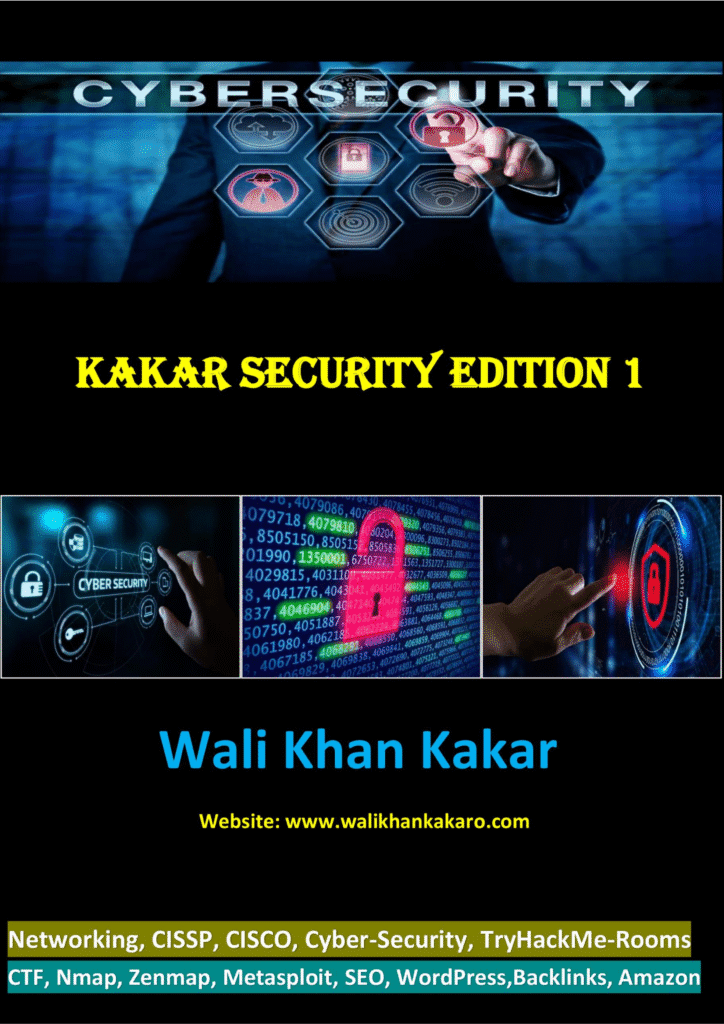Table of Contents
How to install Android Studio on a MacBook Pro
1: Download Android Studio from the Official website.
Website: https://developer.android.com/studio

2: Drag the Android Studio into the Applications.

3: Search for Android Studio in the Launchpad.
4: Install Android Studio.